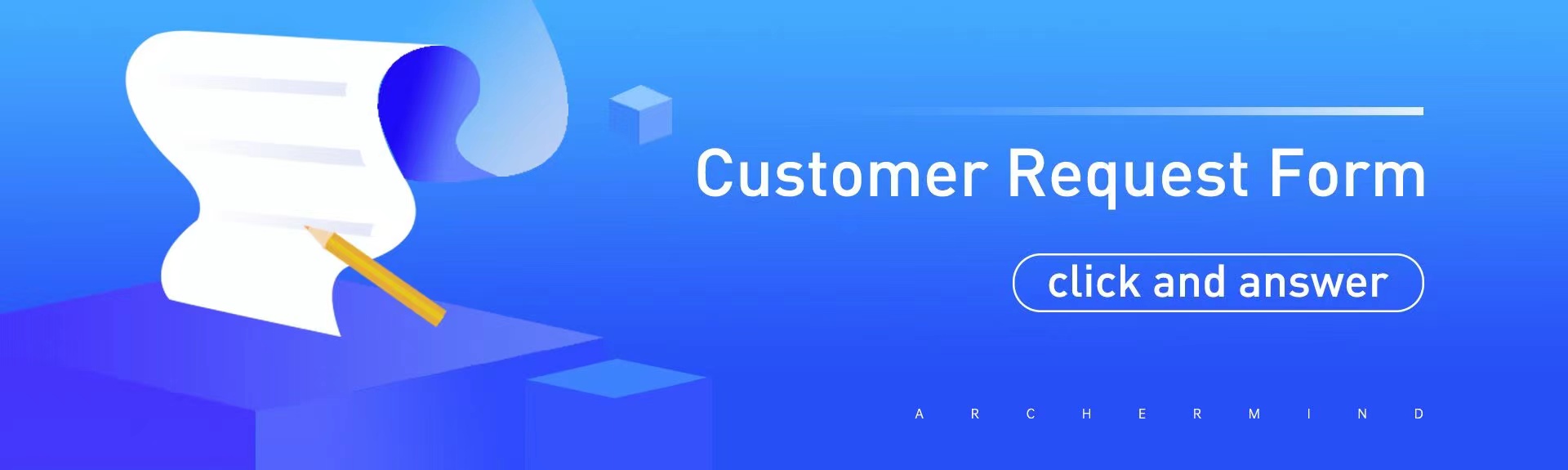Overview
This POC is based on Renesas R-Car H3 Salvator XS with QNX Hypervisor and Android running as Guest.
There are functions like Full-Digital Meter Cluster ( Library provided by Qt Company) , IVI (Music, Video…), with Content Graphic Sharing between IVI and Cluster.
DEMO Spec
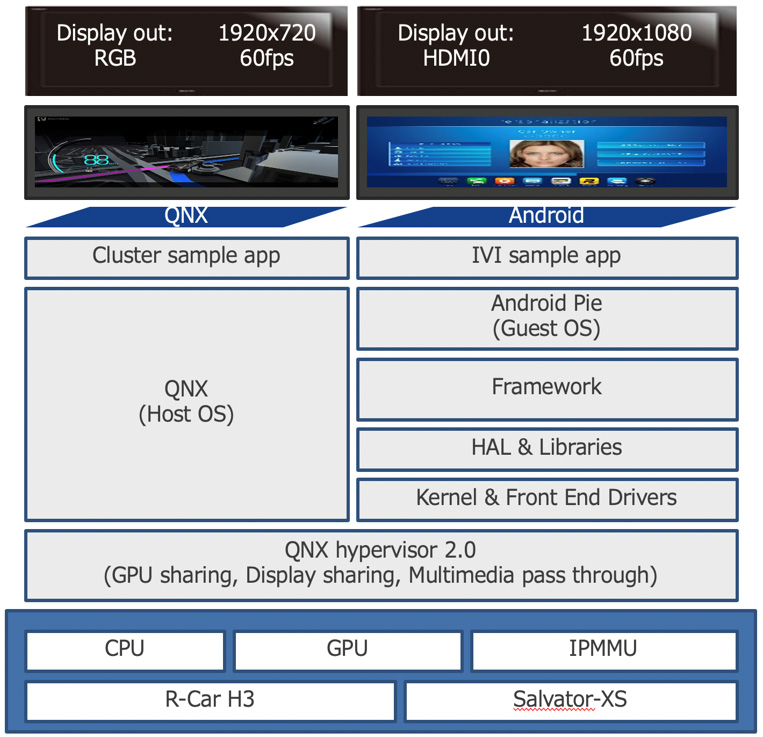
SOC
- RCar H3 v3.0
Target HW PF
- Salvator-XS 8GByte
Display
- Display1:RGB 1920×720@60fps
- Display2:HDMI 1920×1080@60fps
Connectivity
- Connect to internet by Ether I/F
QNX Host
- QNX OS ver: SDP7.0
Android Guest
- Android OS ver: Pie(9.0)
Key feature
- QNX Host + Android Guest on QNX Hypervisor 2.0
- GPU sharing(default)
- Framebuffer sharing (Display sharing)
- Audio sharing (using Virtual Audio driver)
- Early camera view / Booting Animation view (CR7 utilizing)
- S2R对应 (CR7 Utilizing)
- Secure OS(OPTEE) support
- InterOS Communication
- Add another apps. (DR, DMS, HUD, SVM, etc)
- Etc.
Comments:1.Display1 can also use HDMI, using RGB is not a must 2.Features marked in gray color are out of the scope of this project
Developing Environment:PC: It is better to use Ubuntu over 14.04 64-bit, and we used 16.04 64-bit SD Card: 8Gb (System files are saved here.)
| ID | Module | Function |
|---|---|---|
| 1 | Cluster basic functions | Tachometer animation |
| 2 | Speedometer animation | |
| 3 | Indicator light animation | |
| 4 | Animation of alarm lamp | |
| 5 | Vehicle information | |
| 6 | IVI basic functions | Home screen (Show fake vehicle information and entry to Music and Video apps) |
| 7 | Music playing (Show hard coded music list/album stored on board, support previous, next, play, pause, stop) | |
| 8 | Video playing (Play a hard coded video, support play, pause, stop) | |
| 9 | Content Sharing | Show song name/artist name/album cover/playing status and progress on cluster HMI when playing music on Android IVI |
| 10 | Display Sharing | Show the mirror of IVI screen when playing videos |
When switching songs in Music app, it transmits control messages with metadata from Music app to Cluster app for showing through socket
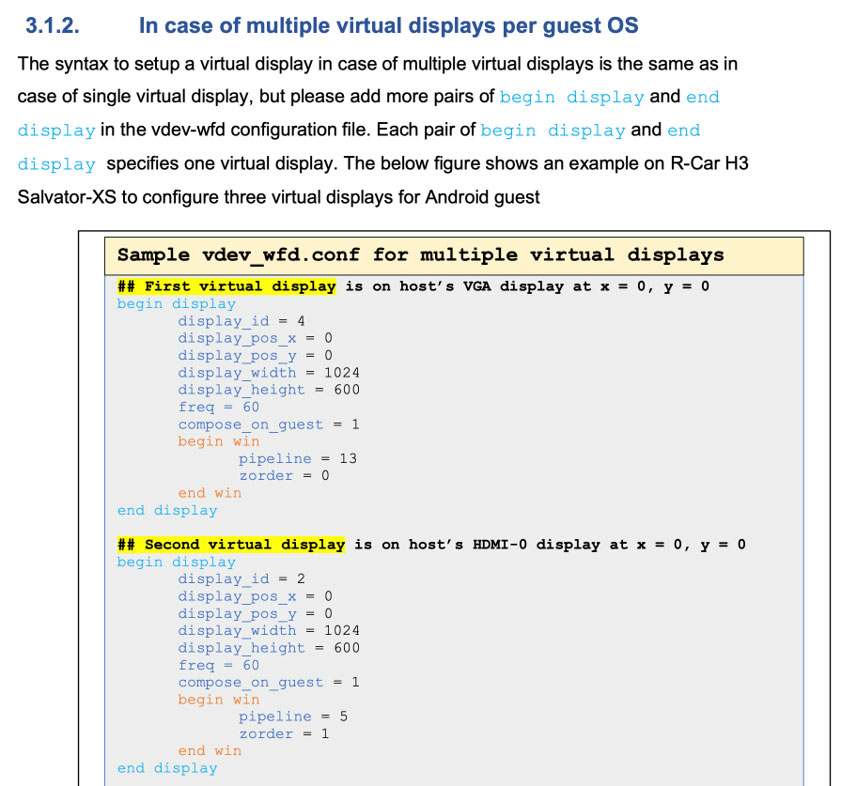
Refer to QNXHypervisor_Linux-based_guest_virtual_display_v1.06.pdf
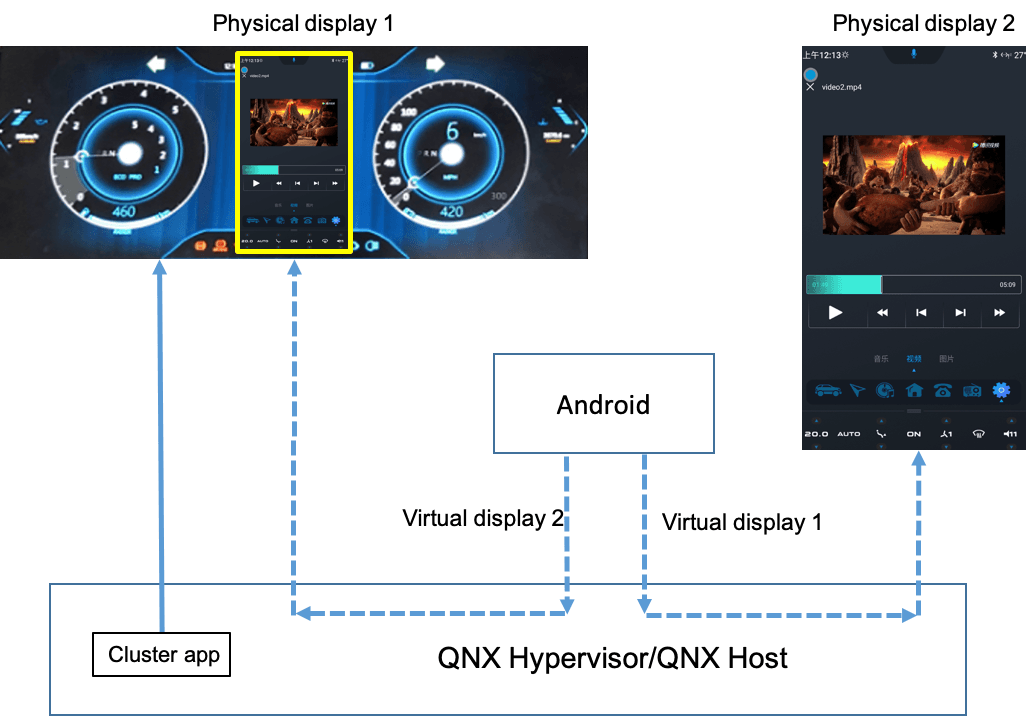
- Cluster app runs on QNX and shows on physical display directly.
- 2 virtual displays are assigned to Android. Virtual display 1 has the same resolution as Physical display 2 to show only Android IVI. Virtual display 2 is an area shown on Physical display 1 and laid under the cluster HMI.
- In normal case, HMI of virtual display 2 is not visible because cluster HMI is shown on top of it. When playing video, video app informs cluster app via socket to set the area marked in YELLOW rectangle as transparent to show HMI of virtual display 2.